Ajax Yahoo! Mail
Ajax (Asynchronous JavaScript and XML) is one of the hot topics in recent web development. Many popular applications like Google Suggest, Meebo chat application and so on are built using Ajax technologies. If you are interested in getting a grasp on the model, just check out what the Father of Ajax, Jesse James Garrett says.
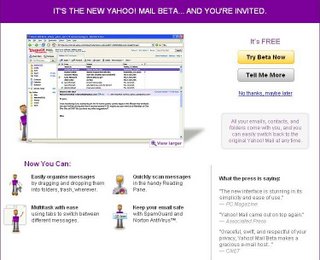
I got an invitation to join Yahoo! Mail Beta two months ago. And, there are several features like Automatic New Mail Checking and Drag and Drop Feature which are developed using Ajax technologies. These operations can be done without refreshing the page as what is done in the old way. Besides, drag and drop feature that can only be seen in desktop application is now happening on my mailbox. If you haven't get the invitation to join this Yahoo! Mail Beta and you would like to try it out, you can get on the waiting list here.
Besides Yahoo! Mail Beta, there is another way to try out Ajax on your Yahoo! Mail. It's through a Firefox extension, Viamatic Ajax Yahoo! Mail. It is one of my favorite Firefox extensions because I can check several emails simultaneously and it is fast. There is a TreeView-like node that let you expand the email content that you want to read. There are two ways to get it running. The first way is by installing the extension and another way is by installing Greasemonkey and then the User Script.
p/s: If you are not using Firefox, feel free to get it from the Sidebar and try this out. No regrets, I bet!



0 Comments:
Post a Comment
<< Home